Send Announcement
XCIPTV has Announcment feature which allow a provider or a reseller to show a scrolling message on top of any Live TV, VODs or Series.
- Only one Announcement are allowed
- Enable/Disable form Ottrun's Portal.
To activate Announcement. Go to IPTV App --> Announcement --> Edit Announcement.
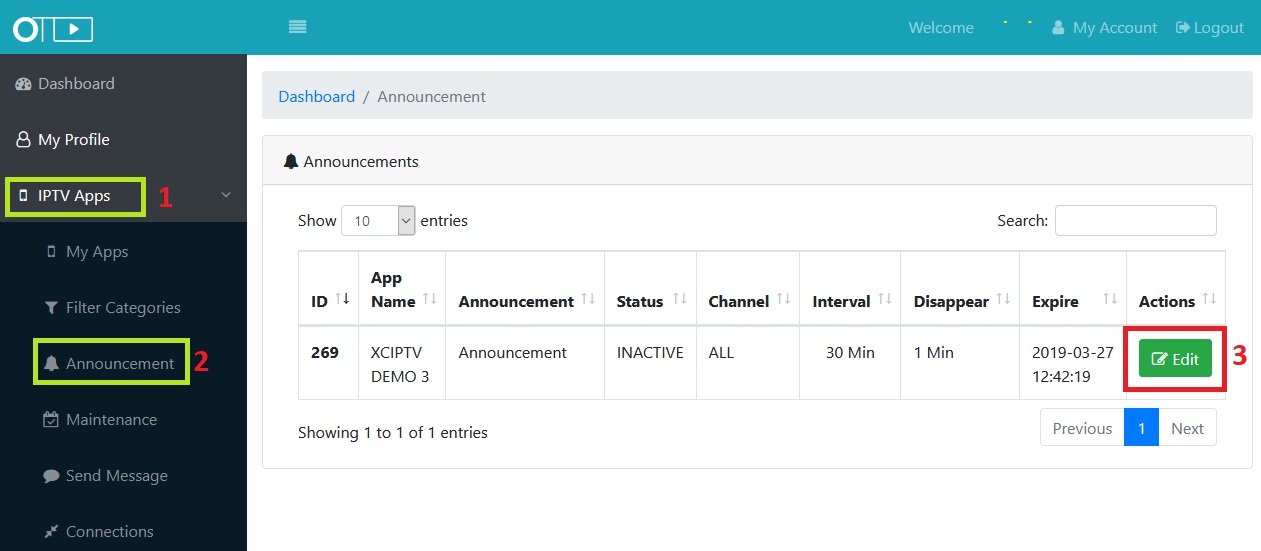
Setup Announcement.
- Select correct app from the dropdown list, if you have more that one app.
- Type announcement. Announcement supports multiple language.
- Make sure Status is Active
- Pick correct Expiration Date and time. (Format is yyyy-MM-dd HH:mm:ss)
- Display interval - Show app every x minutes.
- Disappear - After how many minutes announcement should disappear.
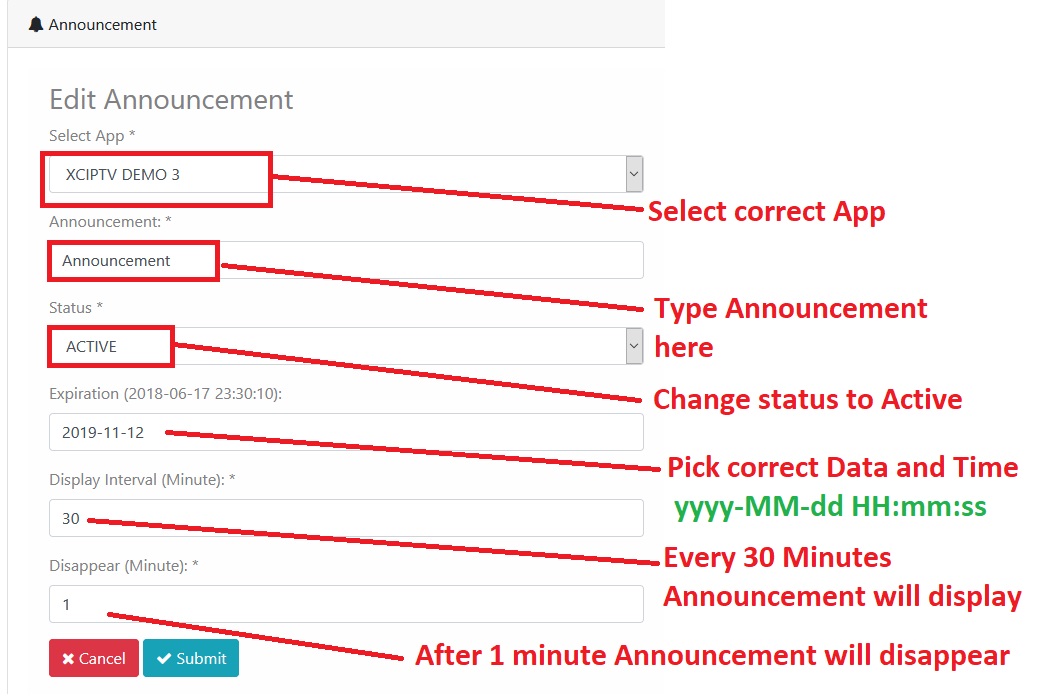
First announcement will show after 1 minute of wathing TV, VOD or Series.

