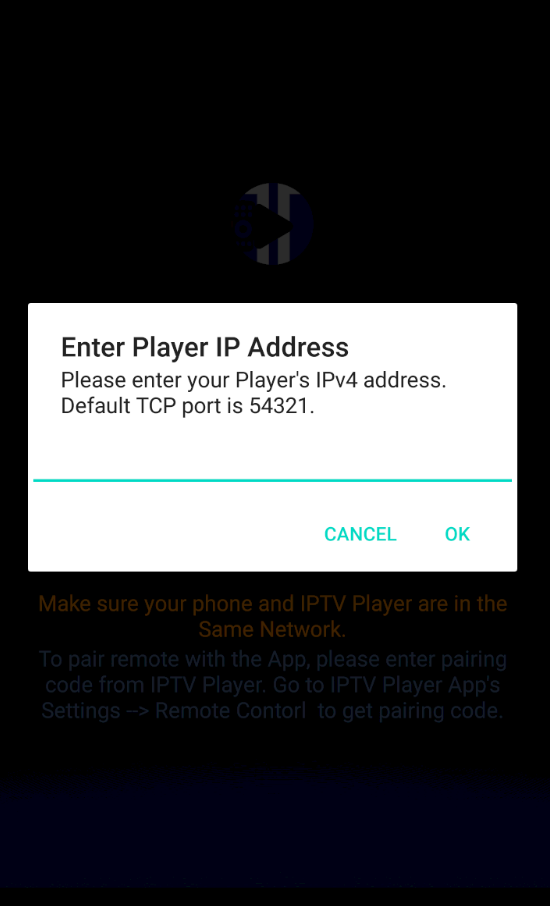Pair Remote Control
Make sure IPTV Player and Device (Phone or Tablet) running remote contorl app are in the same network and Firewall is not blocking TCP port 54321.
XCIPTV Player uses TCP port 54321 and uses only IPv4 address. If your network is IPv6, remote will not work.
There are two ways you can pair remote contorl
- By pairing code
- By XCIPTV Player's IP Address
To get Pairing Code from Player go to Settings --> Remote Control
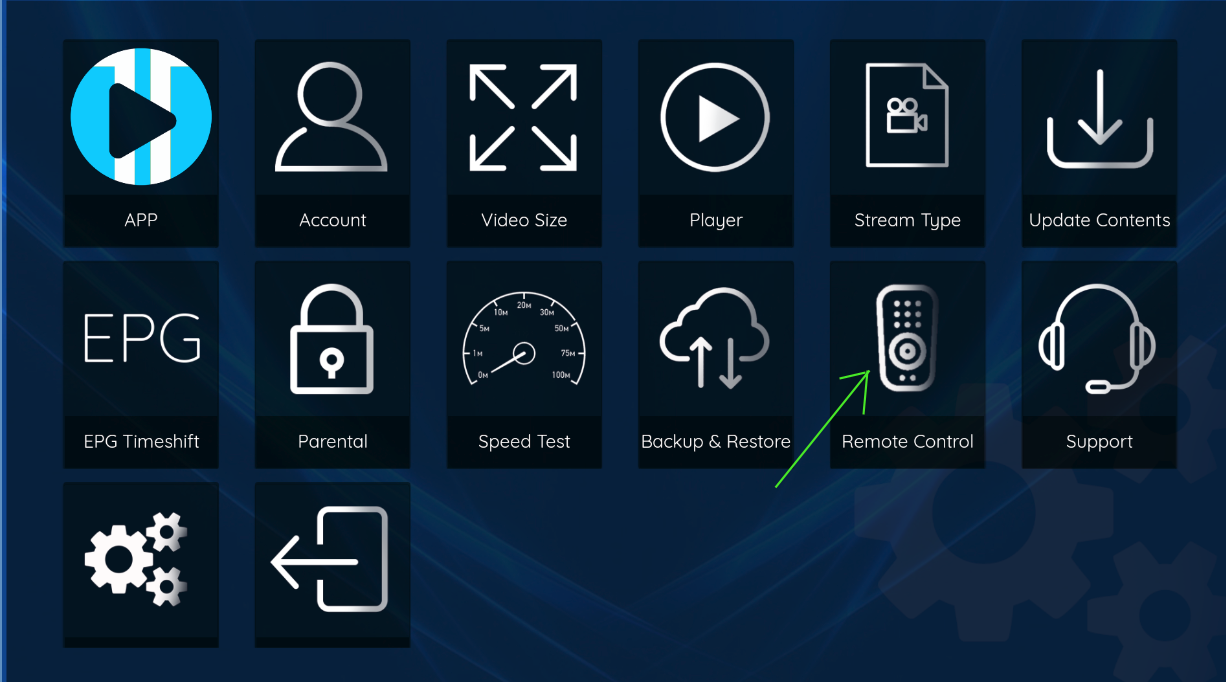
Popu will display pairing code. In the following screenshot, pairting code is showing XCP2.
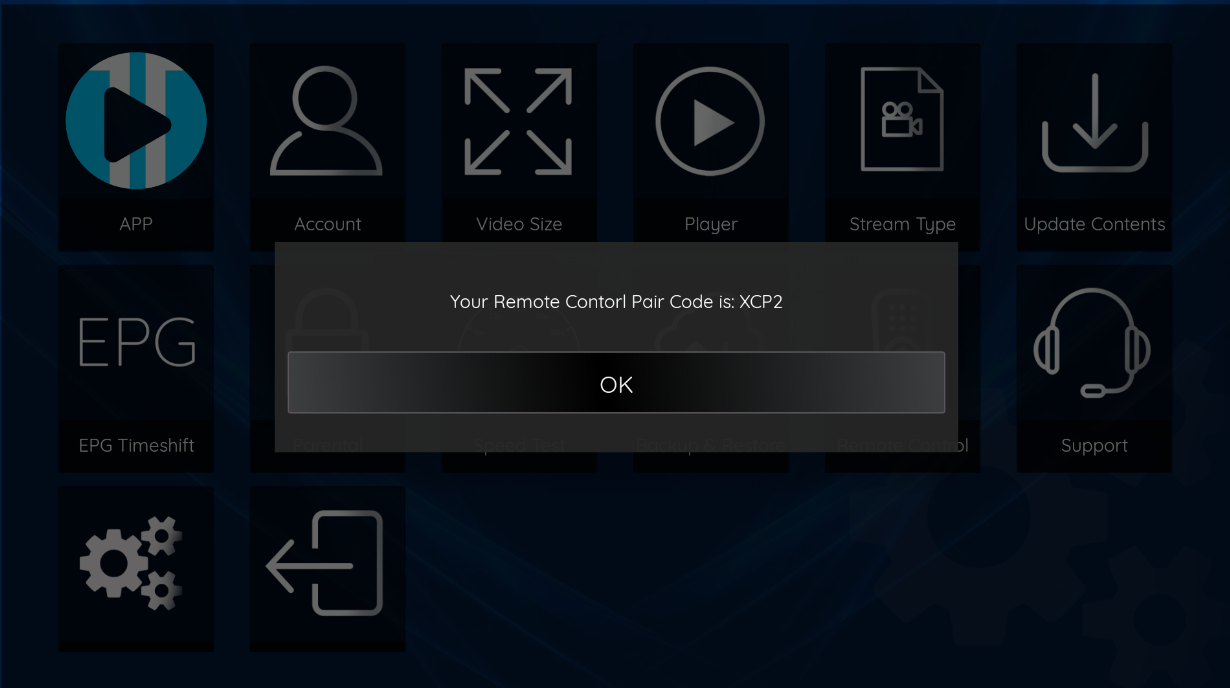
Add this code to remote contol. Open OTR Remote app, go to Settings
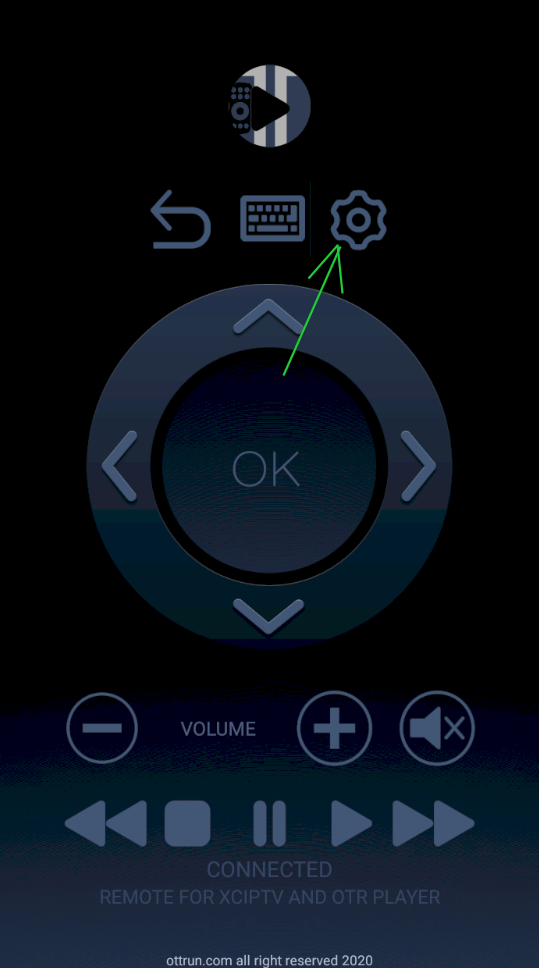
Enter your pairing code.
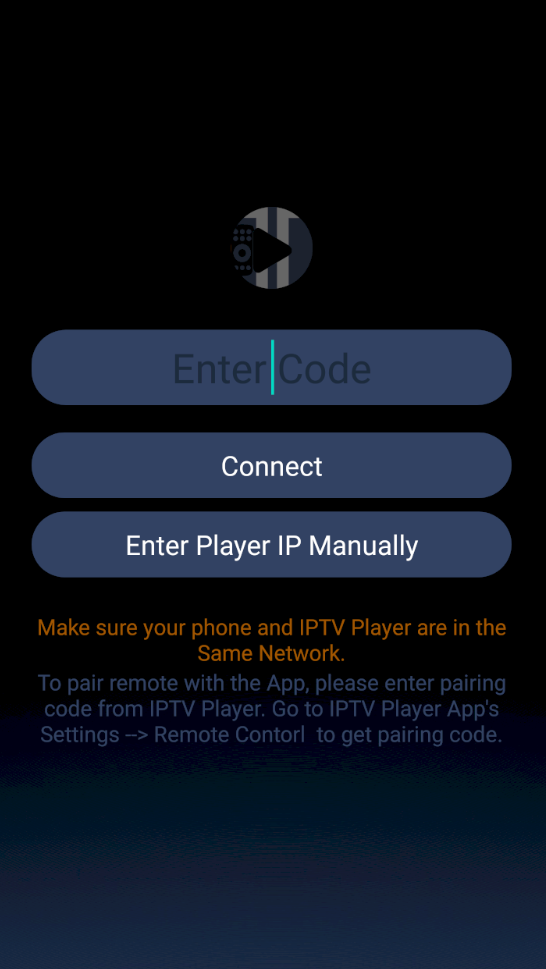
If pairing code doesn't, you can try XCIPTV Player's IP address manually.