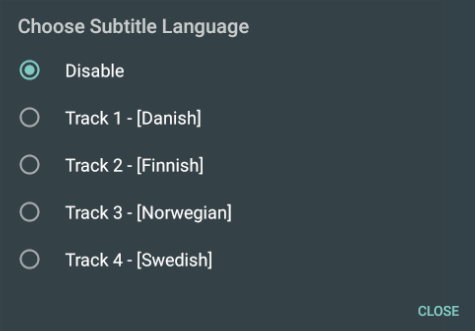How To Enable Or Disable Closed Captions
Tap on the screen or press remote's OK/Center button to show media control.
Click on CC icon
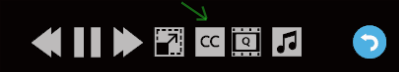
Click on Disable to disable Closed Captions. Or select different language track to show Closed Captions
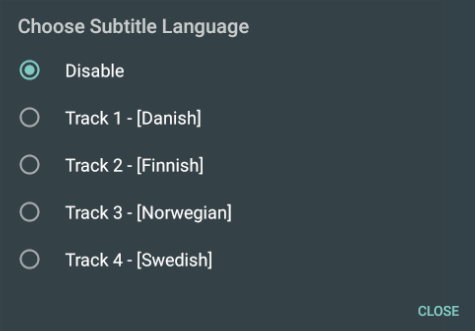
Tap on the screen or press remote's OK/Center button to show media control.
Click on CC icon
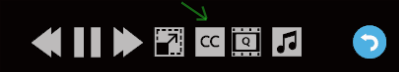
Click on Disable to disable Closed Captions. Or select different language track to show Closed Captions