Submit Images For Customization
Login to Ottrun Portal. Go to IPTV Apps --> My Apps --> Go to Design page.
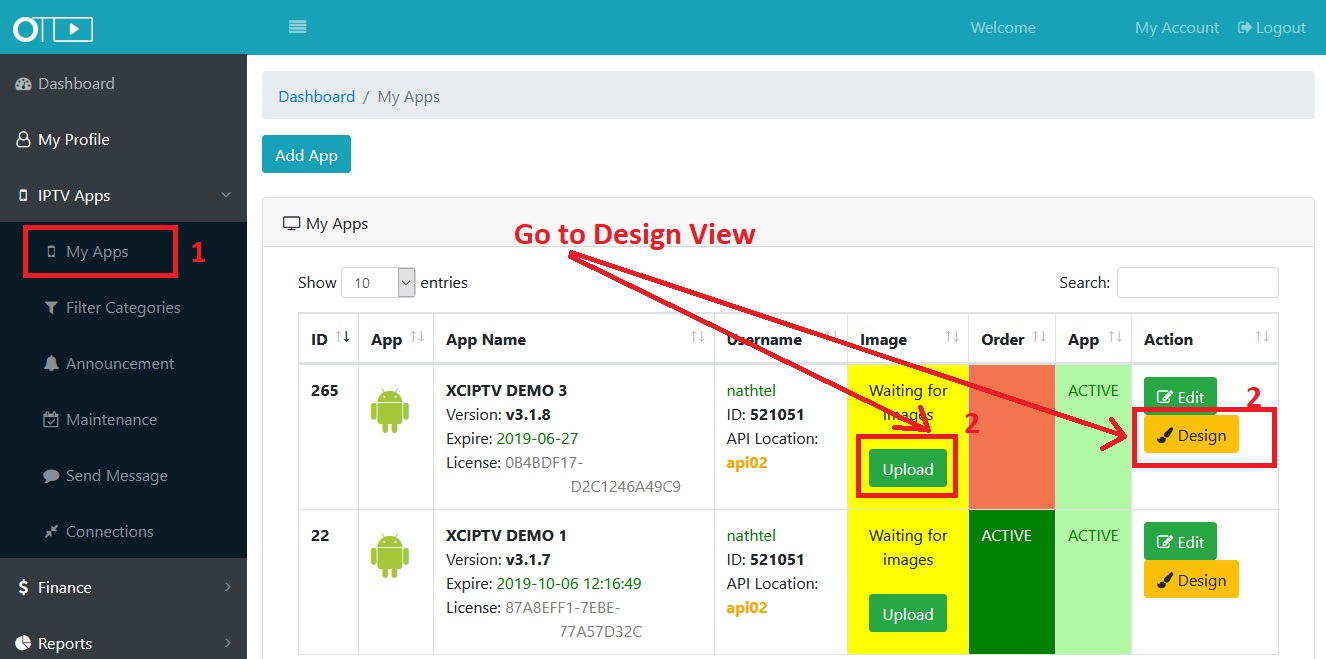
-
Upload all images and click on Submit for Customization. Custom development will not start until you click on Submit for Customization
-
Make sure the right side preview is showing your uploaded images.

Image size and format required for customization.
All Pages will have same Background Image
Background (1920 x 1080 JPG)
Logo (512 x 512 PNG)
Icon (512 x 512 PNG)
Banner (320 x 180 PNG)
TV Icon (512 x 512 PNG)
EPG Icon (512 x 512 PNG)
VOD Icon (512 x 512 PNG)
Series Icon (512 x 512 PNG)
Catchup Icon (512 x 512 PNG)
Radio Icon (512 x 512 PNG)
Settings Icon (512 x 512 PNG)
Account Icon (512 x 512 PNG)
Multi-Screen Icon (512 x 512 PNG)
Favorites Icon (512 x 512 PNG)
Record Icon (512 x 512 PNG)
VPN Icon (512 x 512 PNG)
Message Icon (512 x 512 PNG)
Update Icon (512 x 512 PNG)
Program Reminder (512 x 512 PNG)
