Multi DNS
User can add up to 3 portals address. End user can be in any of those portals. But you need to provide customer which portal to select from Login screen. No server or client side configuration required.
Provide different services
Now you can provide 3 different services to same user.
Different Portal with different services.
Let's say you are using Portal 1 for Live TV with VODs and no Series (Portal is running fromd different Server). And you are using Portal 2 for Live TV, VODs and Series (Portal is running fromd different Server).
Example
- Portal 1 for TV
- Portal 2 for VOD
- Portal 3 for Series. Or you can use any conbination.
You can show/hide TV, EPG, VODs, Series, Multi-screen, etc buttons for each portal.

Click on Settings icon (Bottom Right)
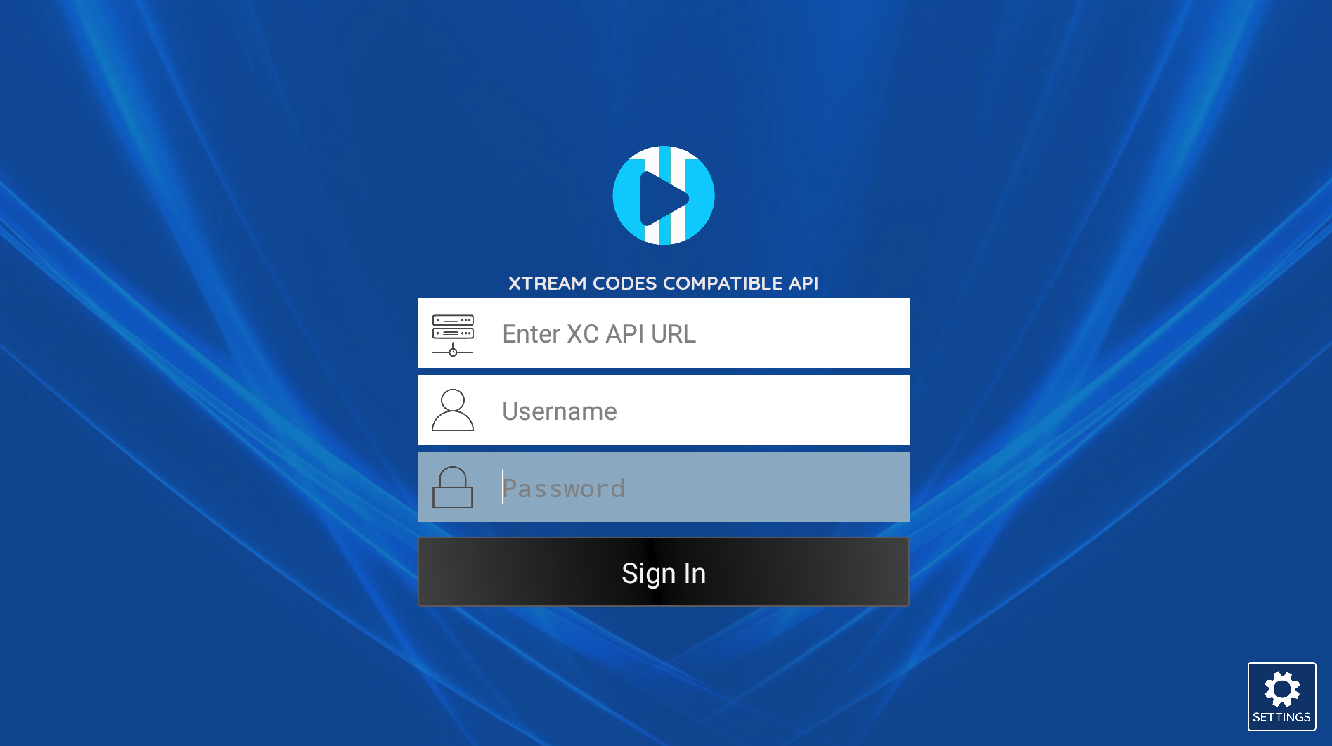
Select Portal at the time of Login
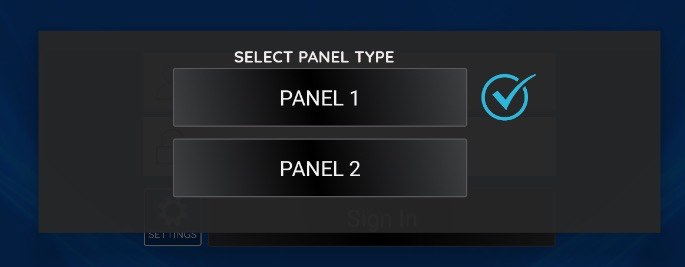
Switch Portal
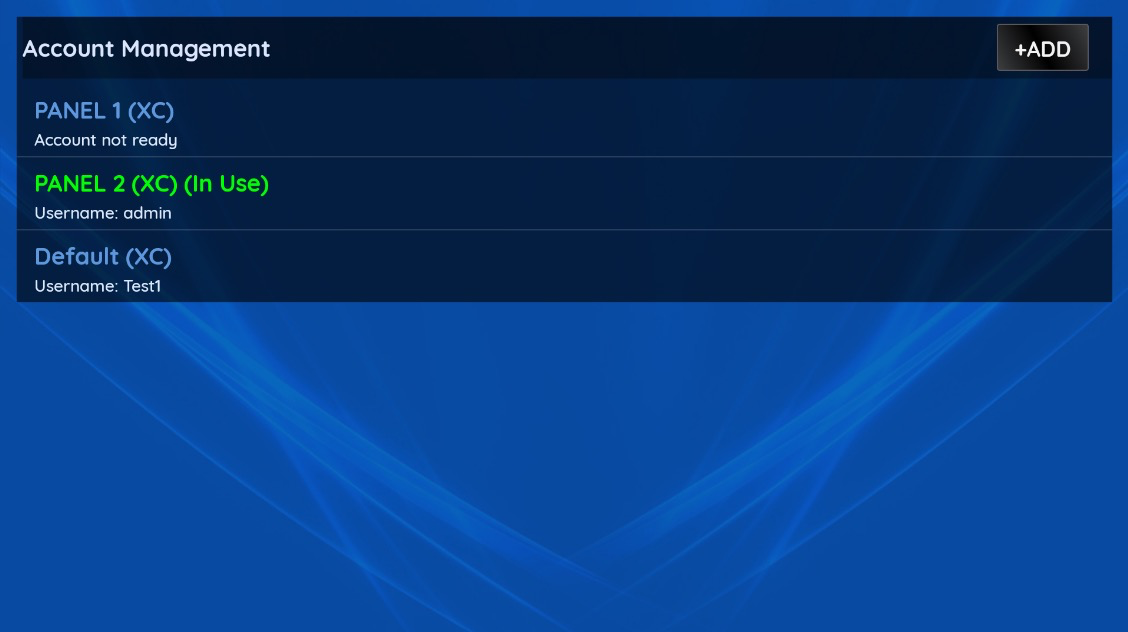
Update username and password
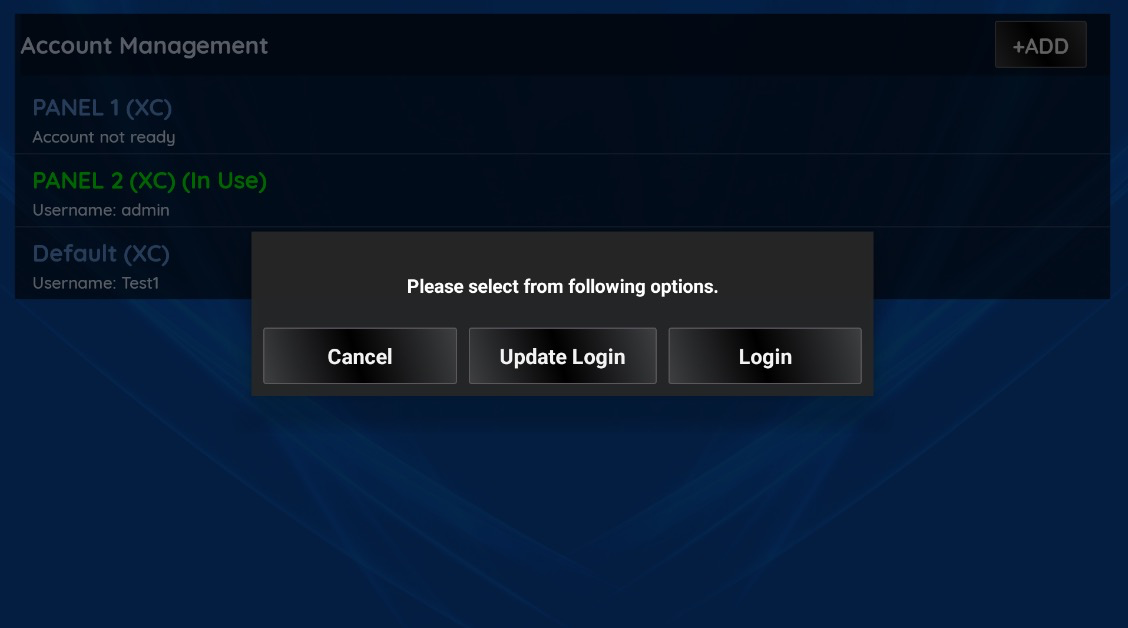
You don't need to make any client or server side changes.
